
June 2005
The LawsonGuru Letter is a free periodic newsletter containing provocative commentary about issues important to the Lawson Software community. The LawsonGuru Letter is published by-and is solely the opinion of-John Henley of Decision Analytics. Visit Decision Analytics at https://www.danalytics.com. For subscription information, see the bottom of this message.
The LawsonGuru Letter is not affiliated with Lawson Software.
In this issue:
1. Guest Spot: CUE 2005 -- Blue Zones and Landmarks
2. Project Landmark
3. Reporting, Part 13: Introducing Crystal Subreports
4. Worthwhile Reading
5. Survey: How was CUE?
6. Lawson Tips & Tricks
1. Guest Spot: CUE 2005 -- Blue Zones and Landmarks
(by Keri White)
As many of you know CUE 2005 was held in San Diego and although the convention center was a tad difficult to navigate at first, it was a fun setting for the conference. This year we were offered the chance to register for sessions prior to the conference via DigitalConcourse. I think this was a far superior solution to last year’s mini-brochures. I hope Lawson plans to do the same next year.
Many attendees were able to thoroughly enjoy the sunny California weather and healthy alternatives with their meals. One of the main themes to this year’s CUE was Blue Zones. As the keynote speaker Dan Buettner explained, Blue Zone areas have the highest population of centenarians per capita. It has been discovered that the reason there are more people living to 100 years-of-age and beyond is because of their healthy lifestyle. To impart some of that wisdom on us, the CUE attendees, we received helpful hint cards, floss, sun screen, healthy food alternatives, etc. You may be asking yourself, “What do Blue Zones have to do with Lawson and CUE?” The closest I can come to answering that is to provide real life data and statistics to correlate the professional development effort and to give us ideas of things to do with all the extra “time” on our hands once we’ve implemented Lawson.
For the first time (that I know of) professional development sessions were offered at CUE; these sessions included “Balancing Work and Family”, “Thinking Outside the Box” and “Email Etiquette”. I attended the “Thinking Outside the Box” session and was pleasantly surprised. John Sweeney, from Brave New Workshop, presented ideas about ways to innovate at work and to create a work environment conducive to innovation. Sweeney runs an improvisational comedy club and has found that the methods his company uses to create their acts can be applied to any organization. This was a very refreshing and enlightening session, different from the normal hum-drum and Sweeney was an excellent presenter. To find out more, check out Sweeney’s presentation (PRO05) on http://support.lawson.com.
There were two opening sessions this year, and both left much to be desired. As I looked around the bunker-like exhibit hall, more than one person had their chin resting on their chest. On Monday we were fed Kool-Aid through a power washer and I think many of us walked out and weren’t sure what had happened. This new product called Landmark—which none of us had heard of before—was announced with much gusto and bravado by Richard Lawson and crew—and then was never spoken of again. Next, we received a condensed version of the Dan Buettner’s presentation on Blue Zones, and were promptly dismissed to our first session. It was so apparent that we got gypped on the keynote speech that we weren’t even sure we were supposed to leave.
On Day 2 of the opening session we should have been handed pillows and blankets as we arrived. This time the Kool-Aid was sprinkled on us like magic pixie dust. While I concede that Dean Hager gave a hilarious speech about his days as a wrestler (thanks for including a picture Dean!), once he left the stage everything else became a blur. The new vice president of Professional Services, who is trying to turn around Lawson’s consulting business, explained how Lawson has created a partnership with the Hackett Group. The Hackett Group helps measure, benchmark and implement best practices. This is an interesting relationship; I’m sure Lawson’s consulting partners—who were paying big bucks to be part of CUE—were not so thrilled.
By now, I’m sure you’re thinking “This person didn’t seem to enjoy CUE at all. I wonder why she even went!” I did find the majority of the sessions I attended helpful. And I commend Lawson on creating a session notebook with blank pages and surveys for each session you attend. Hopefully, next year the surveys will be more specific. I wonder if we’ll notice any changes at CUE 2006 due to the surveys. I must admit that it is a bit disconcerting to see the number of vendors in the exhibit hall decrease each year. The freebies get less spectacular each year, too. Is this an indication of what’s to come? If “It’s Time” for Lawson, does that mean that it’s no longer time for their business partners?
2. Project Landmark
The biggest news from Lawson CUE 2005 was the announcement of Project Landmark. This is the culmination of over three years of development, spearheaded by Richard Lawson, one of the founders of Lawson Software. [Read More...]
3.Reporting Part 13: Introducing Crystal Subreports
One of Crystal Reports’ more powerful features is the ability to include subreports. Put simply, a subreport is a report within a report. With subreports, unrelated (or related) reports can be combined into a single report. You can coordinate data that could not otherwise be linked, or you can present different views of the same data in a single report.
Including a Subreport
To include a subreport, select “Subreport” from the Insert menu, and select either an existing report or you can create a new subreport:
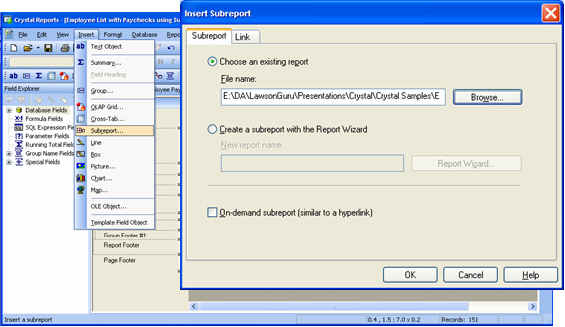
Once you have specified the subreport, you will probably want to link fields from the main report to the fields on the subreport:
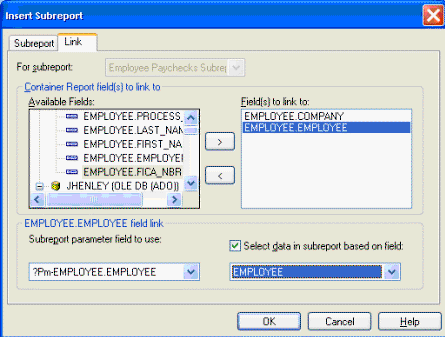
This dialog box will include create parameter fields in subreport and include those parameter fields in the record selection of the subreport. Be patient with this—it can be the most difficult and frustrating step in creating subreports. But once you get the hang of it, you’ll see that linking is one of the most powerful benefits of subreports.
You then drag the subreport to its desired location:
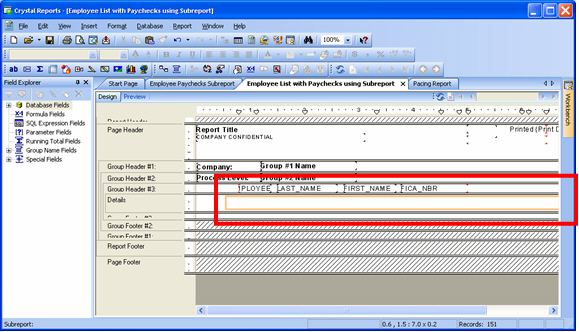
The Performance Price of Subreports
Subreports execute as separate reports within the execution of the main report. So for every occurrence of the section containing the subreport, the subreport will execute. For example, consider an employee paycheck report which reports one employee per detail, and also includes a listing of their current year paychecks:
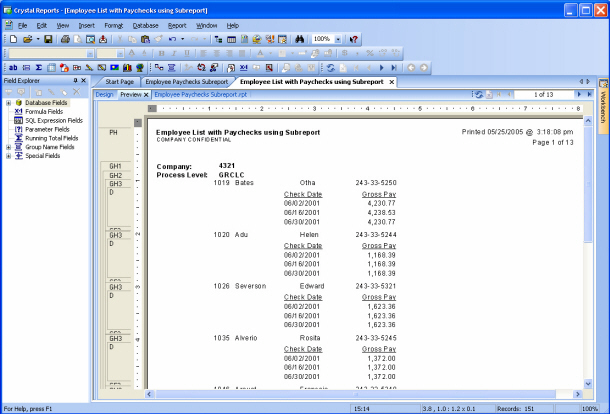
This could certainly be accomplished by having the main report read from the EMPLOYEE table, and include a paycheck subreport that reads from the PAYMASTR table. However, this will be a poorly performing report, since Crystal will have to execute the paycheck subreport for each employee:
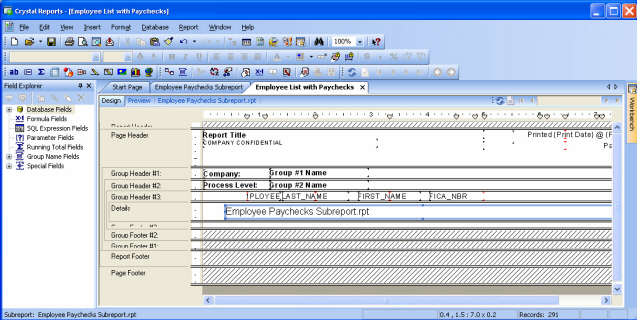
A much better approach would be to link the EMPLOYEE and PAYMASTR tables together and report off of both within the same report, with each paycheck on a detail line, and each employee as a group:
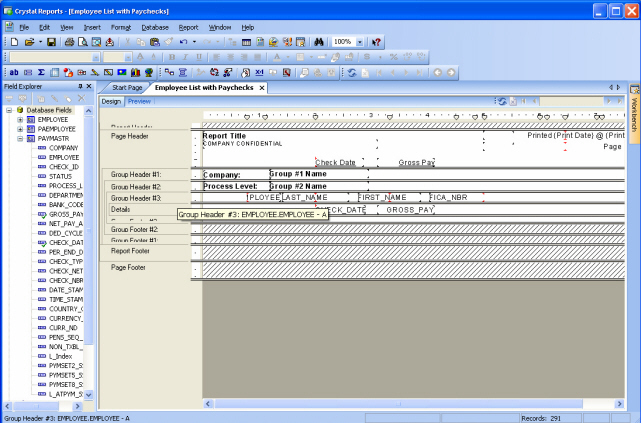
So, whenever possible, you should attempt to streamline your report data by linking database tables within the main report — rather than by linking subreports to the main report. As a general rule, if you have indexed tables, linked indexed fields, or range limiting record selection criteria based on the indexed fields, the Crystal needs to read the same number of records whether you are linking tables in a single report or using subreports. Since each subreport is run as a separate report, linked tables may have a performance advantage.
But if you can’t achieve the desired results with linked tables, then it’s probably time to consider or subreport. Or, if you’re adept at writing SQL queries, you can also usually accomplish the same result (and without any performance penalty and sometimes with dramatically better performance).
In-Line vs. On-Demand Subreports
When creating subreports, we tend to think of the final output, which is typically the printed page. This leads us to create subreports as in-line reports, which end up being executed every time they are encountered during the rendering of a report.
However, if your intent is to publish on-line reports, and your report has a section that handles a large number of records, you can put that section into an on-demand subreport. An on-demand subreport appears as a hyperlink in the primary report. When you open the primary report, no data is retrieved for the on-demand subreport until you drill down on the hyperlink.
Subreport Caveats
A few limitations on using Subreports:
- You can include as many subreports in the main report as you need. However, you can’t nest subreports. In other words, a subreport cannot contain another subreport. No ifs, ands, or buts. This can be a real showstopper and sometimes requires redesigning your approach to a particular report.
- If you plan on exporting the report to a different format (i.e. Excel or Adobe PDF), you’ll need to very carefully align the fields on the main report and subreports. When the report data is exported, Crystal can very easily be thrown off by field placement.
Sharing Data with Subreports
Next month, we’ll look at sharing data between the main report and a subreport. This is a technique I use for retrieving specific data values for use in the main report, and serves as the basis for doing effective-date reporting.
+++++++++++++++++++++++++++++++++++++++++++++++++++++++++++++++
- QUOTE OF THE ISSUE –
“Whenever you are asked if you can do a job, tell 'em, 'Certainly I can!'
Then get busy and find out how to do it.”
- Theodore Roosevelt
+++++++++++++++++++++++++++++++++++++++++++++++++++++++++++++++
4. Worthwhile Reading
RFID Goes To The O.R.
Stick-on chip is being tested to avoid operations on wrong patient or body part.
Information Week, May 2, 2005
http://www.informationweek.com/story/showArticle.jhtml?articleID=162100356
Top-Line Impact
Price optimization is moving up the priority list at many IT organizations, especially in business-to-business markets.
Information Week, May 9, 2005
http://www.informationweek.com/story/showArticle.jhtml?articleID=162800054
Microsoft to tackle business reports
Microsoft revealed plans for a new software product designed to let workers slice and dice sales, accounting and other key business data.
CNET News.com, May 9, 2005
http://news.com.com/2102-1012_3-5701189.html?tag=st.util.print
Windows Server 2003 Maintenance Made Easy
Here are the critical weekly, monthly, and quarterly tasks you need to complete to keep your servers happy.
Windows Server Magazine, December 2004
http://www.ftponline.com/channels/security/wss/2004_12/magazine/features/kgardinier/
The Great Business Process Handoff
Enterprises are outsourcing entire internal processes -- and reaping the rewards.
InfoWorld, May 9, 2005
http://www.infoworld.com/article/05/05/09/19FEbpo_1.html
5. Survey: How was CUE?
By now you should have had enough time to rest and recuperate from Lawson Conference and User Exchange (CUE). So far, the people I've talked to have raved more about the sessions on time management and life balance than about anything directly related to Lawson.
What did you like? What did you NOT like? Send me your thoughts to mailto:letter-survey@lawsonguru.com, and I'll publish them--anonymously of course.
6. Lawson Tips & Tricks
Share your tips. Send them to mailto:letter-tips@lawsonguru.com.
(This month's tip comes from Pat Patterson at Akron General Medical Center.)
Show an Invalid Username or Password Message in Lawson Portal
When we first implemented the Lawson Portal, we received numerous calls from users having problems logging into the portal. It seemed like the “red boxes” did not convey the message of an invalid username or password, so we added some code to explicitly indicate this:
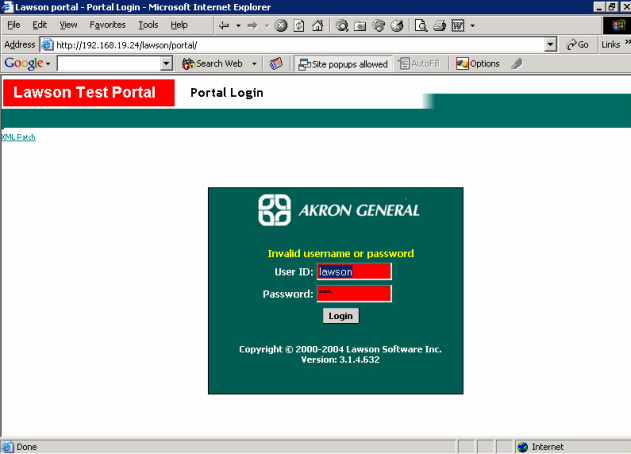
Procedures:
In $WEBDIR/lawson/portal/logon.htm (make sure you make a backup first):
1. Locate the reference to the <body tag. Below that, you should see code looking something like this:
<table border="0" width="350" align="center">
<tr><td colspan="2"> </td></tr>
Add the <DIV in place of the reference, like so:
<table border="0" width="350" align="center">
<tr><td colspan="2" align="center"><div id="LOGMSG" class="xTLabel" style="color:white"> </div></td></tr>
2. Locate the reference to backgroundColor = “red” and add the lines needed to display the message (noted in bold):
document.getElementById("LOGMSG").style.color = "yellow";
document.getElementById("LOGMSG").innerHTML = "Invalid username or password";
document.getElementById("USERID").style.backgroundColor="red" document.getElementById("UPSW").style.backgroundColor="red"
document.getElementById("USERID").focus()
document.getElementById("USERID").select()
After you have made these changes, make sure you save a copy of your modified logon.htm, since it will be overwritten by new Lawson deliverables and patches.
The LawsonGuru Letter is a free periodic newsletter providing provocative commentary on issues important to the Lawson Software community. The LawsonGuru Letter is published by--and is solely the opinion of--John Henley of Decision Analytics. Visit Decision Analytics at https://www.danalytics.com.
To subscribe, visit https://www.danalytics.com/guru/letter/
Copyright © 2005, Decision Analytics. All rights reserved.
Please share The LawsonGuru Letter in whole or in part as long as copyright and attribution are always included.
Decision Analytics is an independent consultancy, focusing on Lawson technical projects, and specializing in customization/modification, data conversion, and integration/interfaces. Please visit
https://www.danalytics.com for more information.
Decision Analytics. Integrating Lawson with the Real World.