
May 2005
The LawsonGuru Letter is a free periodic newsletter containing provocative commentary about issues important to the Lawson Software community. The LawsonGuru Letter is published by-and is solely the opinion of-John Henley of Decision Analytics. Visit Decision Analytics at https://www.danalytics.com. For subscription information, see the bottom of this message.
The LawsonGuru Letter is not affiliated with Lawson Software.
In this issue:
1. Guest Spot: QuickPaint--Do As I Say, Not As I Do
2. Reporting, Part 12: Using Lawson OLE DB with Crystal XI
3. Reader Feedback
4. Worthwhile Reading
5. Survey: It's CUE Time!
6. Lawson Tips & Tricks
1. Guest Spot: QuickPaint--Do As I Say, Not As I Do
(by David Williams, Paradigm Business Solutions)
Have you ever heard of "Quick Paint"? Ever wonder what it is? Let me provide a brief explanation. A Quick Paint is a form you create that allows you access your data (see Lawson Knowledge Base article 103754 on how to create a Quick Paint). In the days before Portal and Design Studio, if you wanted to customize an entry screen and limit the fields that were displayed you could Quick Paint a custom form.
That sounds good, except that you could allow the addition of fields that would not normally be accessible. For example, you could add the average cost field for an item from the Item Location table to a Quick Paint form and change it. This is not necessarily the best of ideas, as it would put your accounting department into a tail spin with just the suggestion (I know this from personal experience).
However, there are times after applying a program patch in Lawson that you still have to clean up data issues. And sometimes the only way to fix this data is with a Quick Paint form. That idea isn't so much in vogue these days primarily because there is no audit trail on how these values got changed or deleted.
So, is Quick Paint a good thing or a bad thing? Like with most things in life, it depends on how you use it. If you need a quick and clever solution to meet your needs then a Quick Paint might just fit the bill.
I work with a client who likes to track who picked up the items from a pick list for each department. They are capturing this information in a shipment user field on the WH33.5 Shipment Information form (from WH32.2):
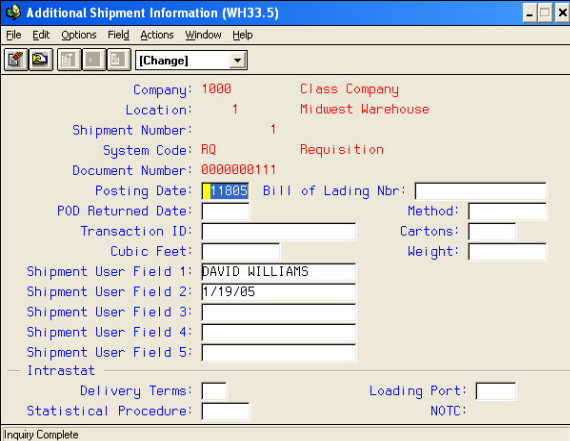
Since they don't want to hold the Finish and Release process until the items are actually picked up, I created a Quick Paint so they could add this data after the fact:
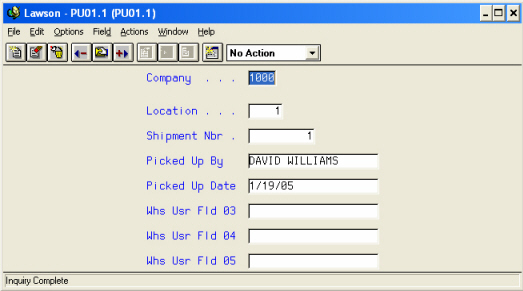
As with any form in Lawson, you can set access to this form via laua security so only users you want can use it:
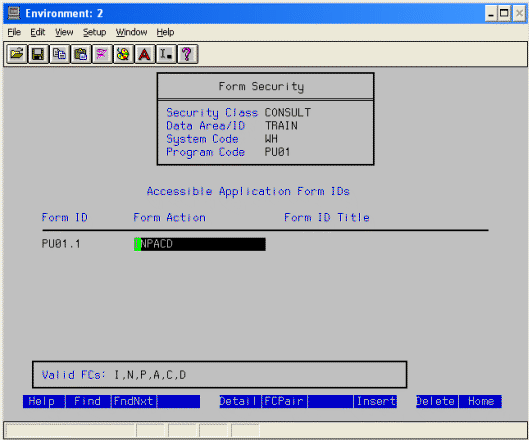
So you're now asking yourself, can't I just use Design Studio to achieve the same thing? Well, no. Design Studio forms follow the rules but Quick Paint forms can be used to get around those rules. Now I can enter who picked up that shipment from my warehouse even after I've shipped and closed it.
So don't throw out the baby with the bathwater. Think how you can meet your user's needs, even if it means taking the chance and mentioning Quick Paint.
2. Reporting, Part 12: Using Lawson OLE DB with Crystal XI
Over the past year we’ve been looking at various aspects of reporting, including different ways to use Lawson’s OLE DB Provider with Crystal Reports (see the article list at https://www.danalytics.com/guru/letter/). This month, we’ll focus on the latest version of Crystal, XI, and the benefits you can get from upgrading to that version.
Dynamic and Cascading Parameters – The Big New Feature in Crystal XI
What’s new? In a word, parameters! We all struggle with ever-changing data. One of the major “pain points” with Crystal Reports has been its parameters. We’ve all created a report that presents the user with a “parameter list” such as a list of Accounting Units, Process Levels, etc. from which to select in order to produce the report. And we all know that these lists are “static”, meaning that every time a new Accounting Unit, Process Level, etc. is added in your organization, it means that the parameter list for the report needs to be updated. In many organizations, this may mean dozens or more reports that need to be updated.
Organizations that have made a substantial investment in Crystal may have picked up a third-party tool for either modifying the reports (such as rptInspector), or one of the dynamic parameter list add-ons for Crystal Enterprise. But I’ll bet that most of you are stuck with the mundane chore of manually updating your reports.
Well, that can all change by upgrading the Crystal XI, which finally introduces dynamic parameters. Let’s take a quick look at how this works.
Adding Dynamic Parameters
First, create a simple new report, such as one that reports from the EMPLOYEE table:
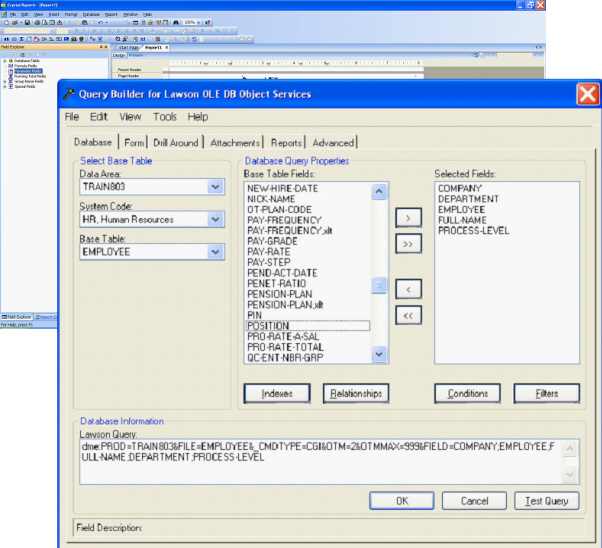
Make sure you include the COMPANY and PROCESS-LEVEL on your report:
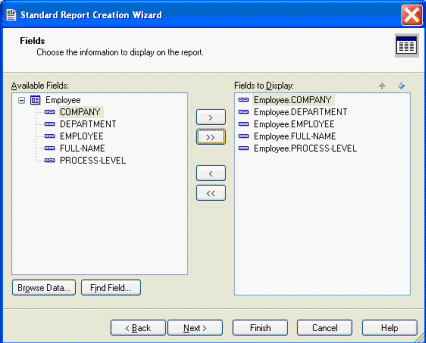
Once you have your report defined, right-click on Parameter fields, and select “New...”. You can then set up your first parameter. Make you select the “Dynamic” option, and then use the “Insert” button to insert COMPANY from your data source. Click OK when you’re done.
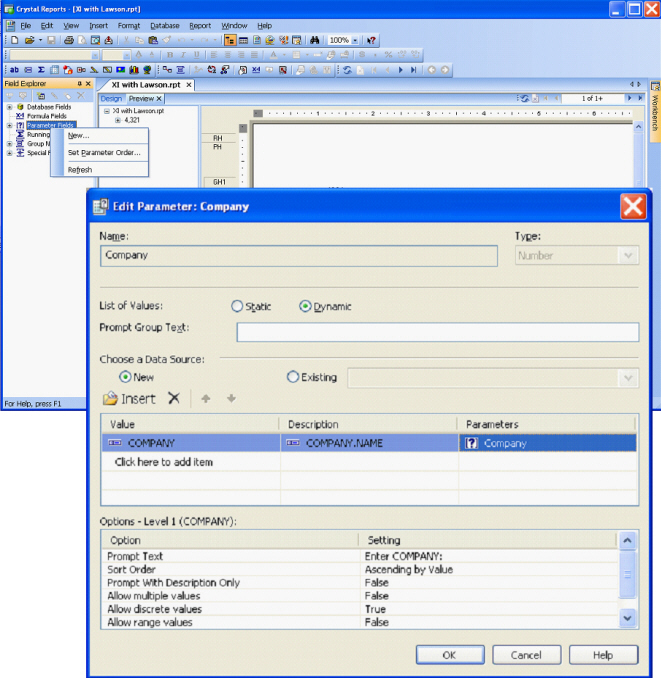
You can then use the parameter as part of the record selection for your report: 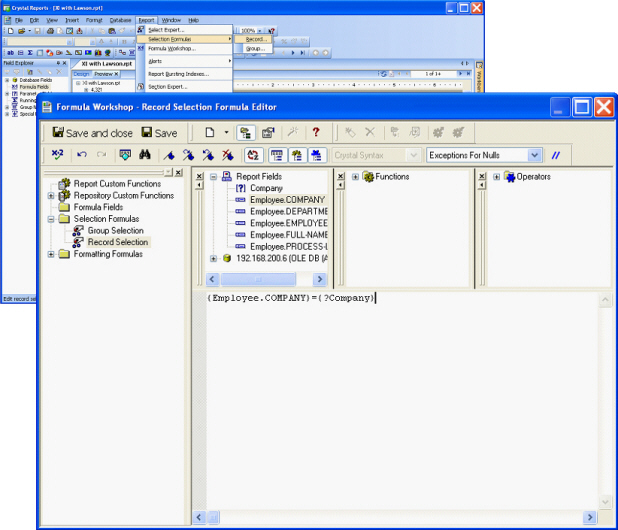
When you refresh your report, you’ll now be prompted for the company. The “pick list” of companies will be dynamically created from the Lawson data source:
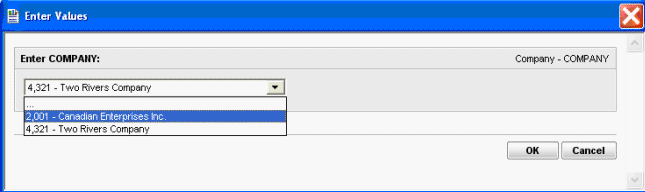
Cascading Parameters
Now, let’s look at cascading parameters, where the value of one parameter cascades the list used for another parameter. Starting with our existing report, let’s add Process Level, and cascade the list based on which Company is selected. Edit the existing parameter, and Insert a new row for Process Level into the parameter value list. (Be patient with this dialog box, it can be a bit confusing, and it can take some practice.)
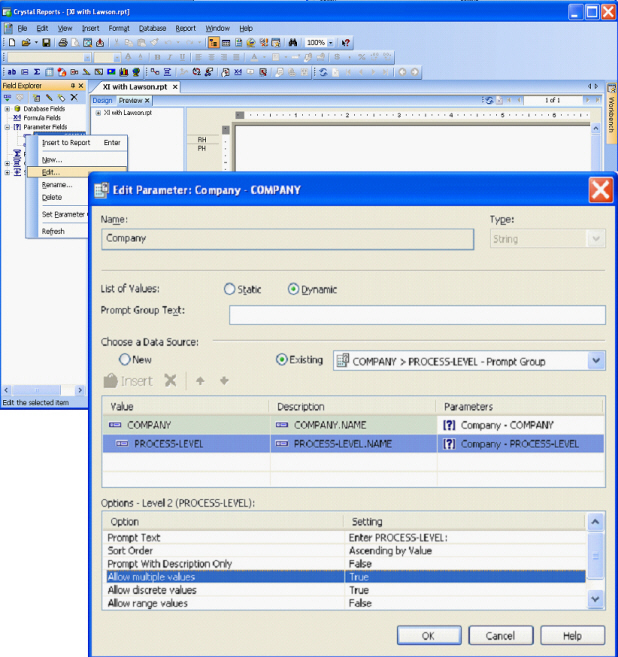
You can then use the Process Level parameter as part of the record selection for your report:
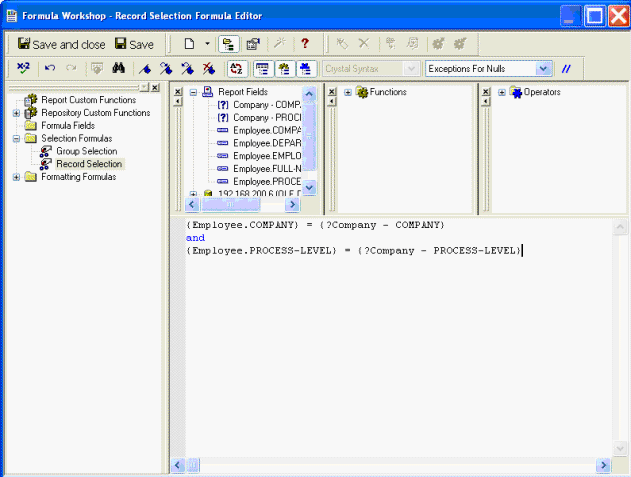
Now when you refresh your report, and select a company, you’ll notice that the available values for Process Level are based on the Company selected:
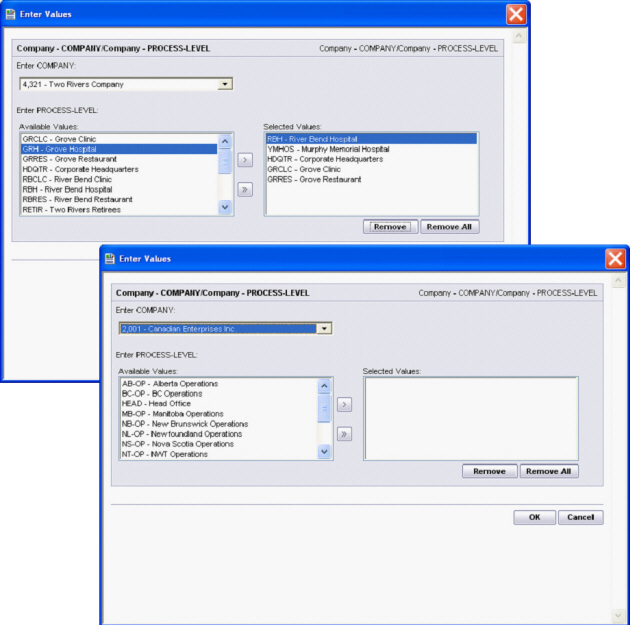
What Else is New in Crystal XI?
Auto-Hide
One of the features I really like in the Designer is the ability to “Auto-Hide” the various windows, toolboxes, and other panes. Like the similar feature in Microsoft Visual Studio, when the windows are inactive (i.e. you’re not working with something in them), they quietly slide over to the margin so that they’re out of the way:
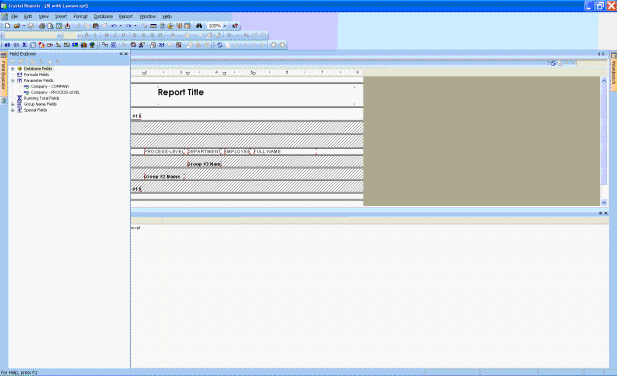
Dependency Checker
With the new dependency checker, report authors can quickly find broken links, formula errors, and dependency issues:
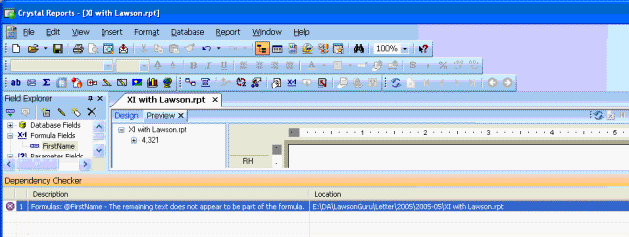
For the official list of new features, see the white paper on Business Objects’ website:
http://www.businessobjects.com/global/pdf/products/reporting/crystalreports/crxi_whats_new.pdf
Also, check out Ken Hamady’s “Crystal Underground” newsletter:
http://www.kenhamady.com/news0501.html
What? You Don’t See the Query Builder?
The Lawson OLE DB Provider is not yet officially supported by Lawson for use with Crystal XI. However, I had only one problem getting it to work, and then had no issues with it.
The initial problem is that when you select the Lawson OLE DB Provider as the data source, Crystal XI didn’t know how to open up the Lawson OLE DB Query Builder. This is an easy fix, which requires a registry key setting, and is required so that Crystal knows to open up a custom-developed query builder. Insert the following text into a text file with a .reg extension and then execute it so that the registry key gets set. Close and re-open Crystal, and re-trace your steps. You should now see the Lawson Query Builder when you click the Add Command button.
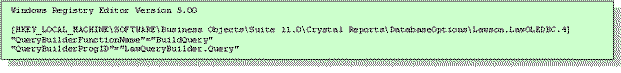
+++++++++++++++++++++++++++++++++++++++++++++++++++++++++++++++
- QUOTE OF THE ISSUE –
“My mother had a great deal of trouble with me, but I think she enjoyed it.”
- Mark Twain
+++++++++++++++++++++++++++++++++++++++++++++++++++++++++++++++
3. Reader Feedback
Send your comments to mailto:letter-comments@lawsonguru.com.
Some comments on the March 2005 issue regarding the exclusion of non-partner consultants from CUE (see https://www.danalytics.com/guru/letter/archive/2005-03.htm):

“We wanted to go to CUE as well. In fact they even let us register and took our money. Early this year they refunded everything and told us we couldn’t go. This not only came as a shock to us but our customers as well. Never in my computer career spanning over 25 years have I seen such behavior from a manufacturer who wants to exclude people who work on their product at customers requests. You are right in saying they may be a takeover target. They are attractively priced today at $5.75 and still dropping. We’ll be watching what happens in the coming months. The writing may be on the wall.”

“Well, look at it this way, next year it will be called something else (whatever the new owners decide).”
4. Worthwhile Reading
The Brain Behind The Big, Bad Burger And Other Tales Of Business Intelligence
Business intelligence systems have, for the most part, been dreary failures. But not in the restaurant industry. There, the payoffs have been significant. So what have you been doing wrong? And what are they doing right?
CIO Magazine, March 15, 2003
http://www.cio.com/archive/031505/intelligence.html
Get The Biggest Bang For Your SAP Buck
How to get more value from SAP implementations.
CIO Magazine, April 1, 2005
http://www.cio.com/archive/040105/forum.html
People Problems
What will Oracle do now that it's finally bought PeopleSoft?
PeopleSoft customers want to know.
CFO Magazine, April 2005
http://www.cfo.com/article.cfm/3804677/c_3805512?
5. Survey: It's CUE Time!
It's that time of year again. Winter is fading, and the flowers are blooming...and it's time for the annual Lawson Conference and User Exchange (CUE).
Are you going? What do you expect to see this year?
Here are my personal predictions:
- Dean Hager will finally take the wraps off the 8.1 Environment, including the new often-promised security model (code-named GUS). Yes, I know I predicted this for last year, but this time it's for real! Well, maybe.
- When the Steve Miller Band launches into "Take the Money & Run", Lawson will have to reassure its uneasy clients that it's actually an old song, and was not written as this year's CUE theme song!
Whether you’re going or not, I’d love to hear your ideas.
Send me your predictions: mailto:letter-survey@lawsonguru.com.
6. Lawson Tips & Tricks
Share your tips. Send them to mailto:letter-tips@lawsonguru.com.
Display your current Product Line in Lawson Portal
If you work in multiple Lawson product lines, it's often helpful to readily see which one you're currently using. Here's a tip on how to display it in the Lawson Portal banner area.
As delivered, your banner area probably looks like this:
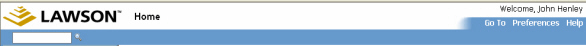
The welcome banner is defined in $WEBDIR/lawson/portal/roles/default.xml, and you can modify the line:
<WELCOME><![CDATA[&&divWel&&, <<DESCRIPTION>>]]></WELCOME>
to include the <<PRODLINE>> tag:
<WELCOME><![CDATA[&&divWel&&, <<DESCRIPTION>> <<PRODLINE>>]]></WELCOME>
Run the IOSCacheRefresh servlet, and then when you relaunch Portal, your new banner will appear:

If you do make this change to your default.xml role definition, be sure to make a backup first, since it will be overwritten by new Lawson deliverables and patches. Ideally, you should make the change to specific roles files, and assign the PORTALROLE attribute to each user.
The LawsonGuru Letter is a free periodic newsletter providing provocative commentary on issues important to the Lawson Software community. The LawsonGuru Letter is published by--and is solely the opinion of--John Henley of Decision Analytics. Visit Decision Analytics at https://www.danalytics.com.
To subscribe, visit https://www.danalytics.com/guru/letter/
Copyright © 2005, Decision Analytics. All rights reserved.
Please share The LawsonGuru Letter in whole or in part as long as copyright and attribution are always included.
Decision Analytics is an independent consultancy, focusing on Lawson technical projects, and specializing in customization/modification, data conversion, and integration/interfaces. Please visit
https://www.danalytics.com for more information.
Decision Analytics. Integrating Lawson with the Real World.