1. Lawson Design Studio, Part 9: Putting It All Together
Our focus, in this article series, is to show you how you can use Design Studio to make business processes simpler and easier-to-perform. In a previous article (see https://www.danalytics.com/guru/letter/archive/2007-11.htm) we focused on using Design Studio’s Page Designer to render a simple list of vendors and display their open invoices.
Taking this concept even further--by combining Portal Page Designer, a Portal Page Data Query (DME) object and a form object (a “formlet”) customized using Form Designer--this article demonstrates the delivery of a comprehensive solution to a real business problem. I’m extremely grateful to
The Children’s Hospital of Philadelphia (CHOP) for letting me share this story with you.
Our Design Specification
Researchers at CHOP often find themselves torn — they want to put as much attention as possible toward science, but some of their time must be spent on administrative tasks. One such task is certifying time and effort reports. As a hospital, CHOP is required by the Federal government to complete these tasks on a monthly basis, which used to generate reams of paper and huge amounts of work tracking, logging, and managing.
Shortly after their upgrade to Lawson S3 8.1 Applications, CHOP initiated an implementation of Lawson Grant Management. Their goal? Simply put: to create a streamlined effort certification process to comply with the Federally-mandated requirements.
The Lawson Grant Management application contains an integrated time & effort system. Labor transactions eligible for time and effort reporting are stored in detail in a GM data repository, and Time and Effort Calculation (GM165) uses that data to generate effort reports for a given reporting period. A Principal Investigator or employee uses GM65.2 to view effort reports, and enter actual effort for outstanding/uncertified reports:
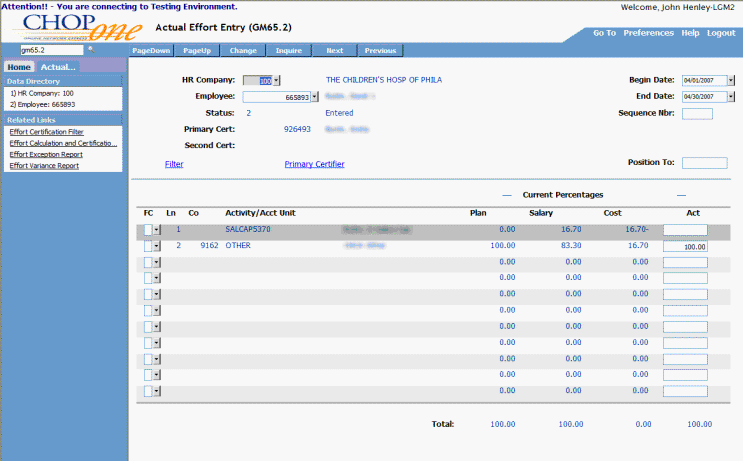
And GM65.3 or GM65.4 (depending on whether the user is a Primary or Secondary Certifier) to certify the effort:
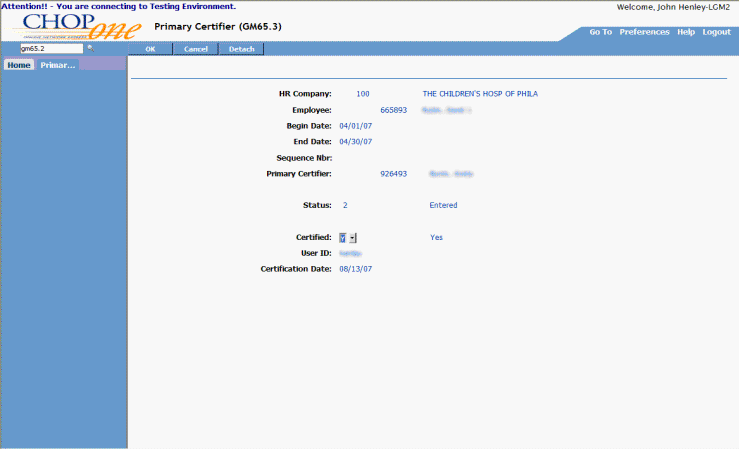
Rising to the Challenge
The challenge was to make it easy for users--who are unfamiliar with Lawson navigation--to enter and certify effort reports in the system. By combining the actual effort entry and certification into a single page and removing the standard Lawson function codes and form actions, CHOP could offer a self-service application that allows each user to view and certify effort reports he/she is authorized to oversee.
The solution is a composite Portal Page--with the top half displaying uncertified effort reports, and the bottom half providing a form for data entry and certification:
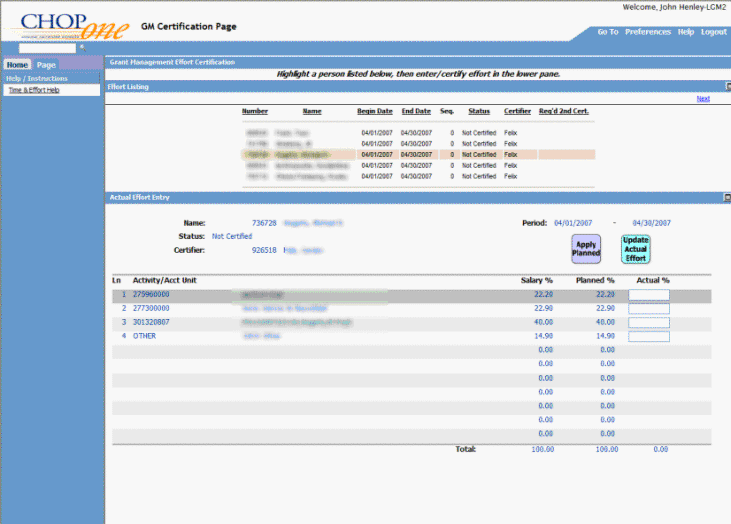
Creating the Portal Page
The first thing we did was create a portal page listing outstanding/uncertified effort reports, by creating a Data Query (DME) against the GMEFFORT table:
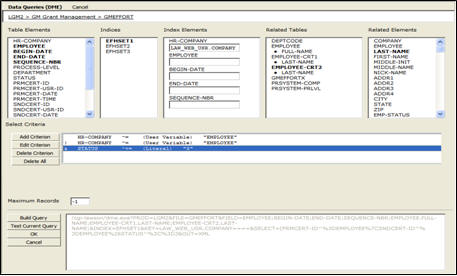
Implementing the Self-Service Component
Implementing this as a self-service module required two steps:
- First, restricting the Query only to the COMPANY to which the user is assigned on RD30. This is done by specifying a ‘User Definition’ field as part of the index values:
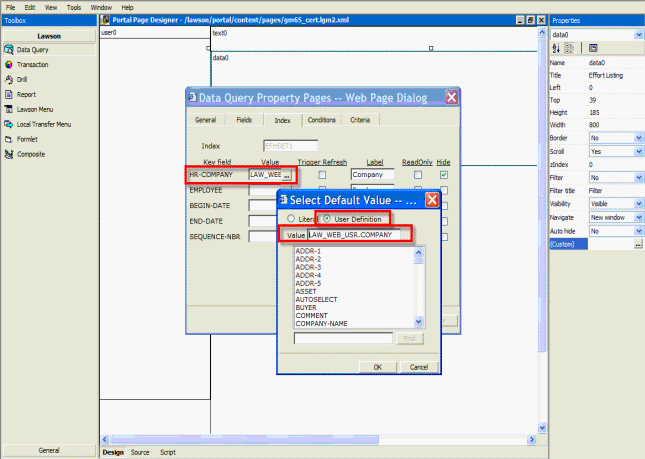
- Second, when specifying the GMEFFORT query criteria, in addition to only wanting uncertified (STATUS<=3) records, we also added a filter by EMPLOYEE where the employee associated with the self-service web user was either the primary or secondary certifier:
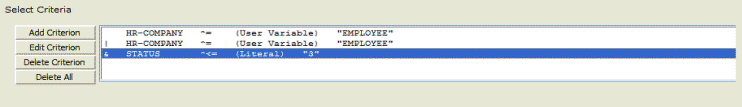
Note: I have to admit this is just a “simulated” picture; while this should have been easy, it wasn’t. I had to add this manually by hand-editing the XML source for the Portal Page...
Adding a Custom Menu
Since this was a custom self-service application being accessed by users who would not otherwise be using Lawson Portal, CHOP also wanted to add a custom help page to this solution. To accomplish that, we added a User Defined Menu to the page, and pointed it at the URL for a custom HTML page:
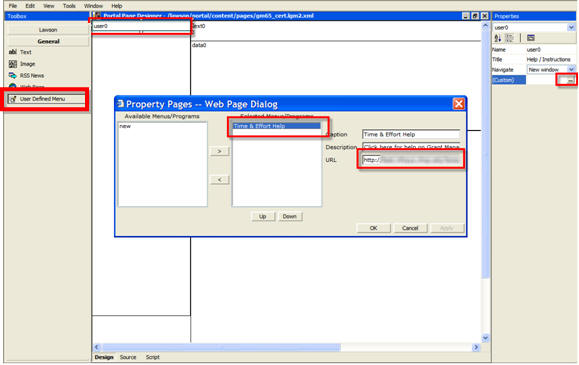
That link is then displayed on the Certification page:
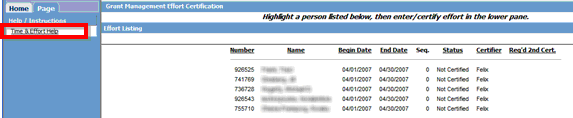
Creating the Streamlined GM65.3/GM65.4
To create the bottom half of the page, we switched to the UI Form Designer and “painted” a page against GM65.3. For a previous article on customizing a Lawson form using the UI Form Designer, see https://www.danalytics.com/guru/letter/archive/2007-02.htm.
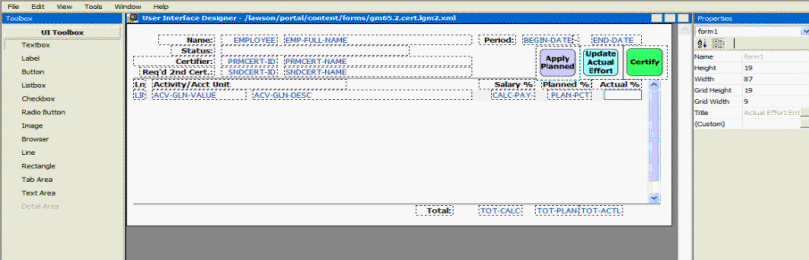
Since the bottom certification panel is mapped to the top listing panel (using the Mapping object shown later in this article), the majority of the GM65.2 form could be either hidden or set to ‘output only’:
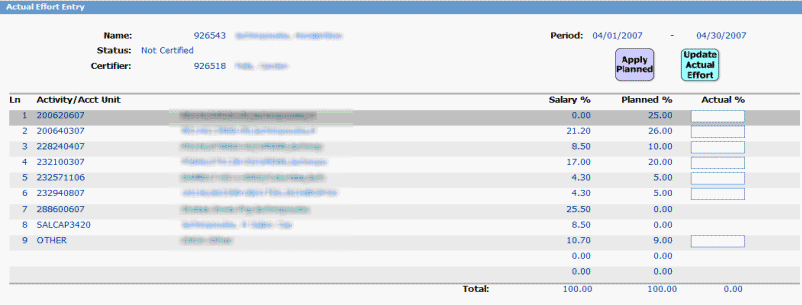
In addition, we:
- Added some custom buttons to handle form actions, and hid the standard Lawson form button bar
- Made the form “smarter”, determining when change and/or certification is possible and hiding/showing the custom form action buttons when appropriate
- Hid the line Function Codes, which are confusing to non-Lawson users; the code behind the form determines which lines have changed and sets the line FC appropriately
- Based on the user role (i.e. Primary or Secondary Certifier), the code behind the form determines which certification form (GM65.3 or GM65.4) to call:
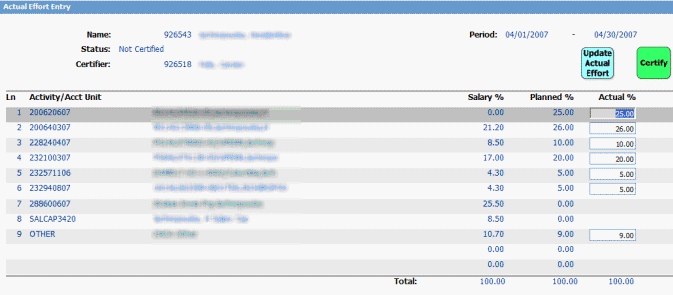
Linking the Portal Page Components
Portal Pages use a Mapping object to bind the two components (the Data Query and the customized form/”Formlet”) together:
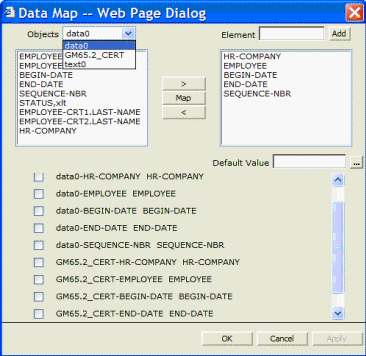
So when the user changes position in the Data Query on the upper panel, this signals the Formlet on the lower panel to change its values and reload. This adds a fragment like this to the Portal Page XML:
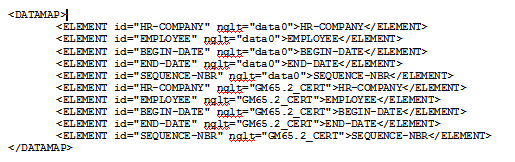
It’s a Win!
CHOP has now implemented electronic time and effort certification using Lawson Grants Management with this customized portal page. While GM’s electronic capabilities were a big improvement over paper time and effort reports, CHOP is always looking to streamline administrative tasks for its researchers. Thus the implementation team comprised of CHOP employees, Huron Consulting, and Decision Analytics, delivered the customized portal page to make time and effort reporting as user-friendly as possible:
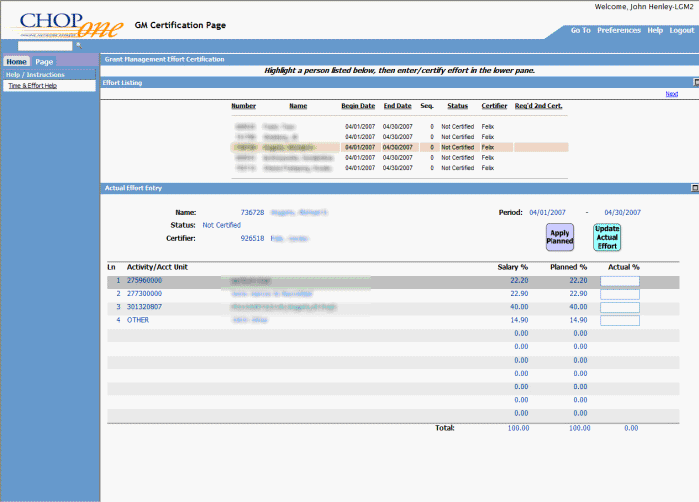
It’s a win-win situation. Research investigators now have an easy to use system, freeing up more time for developing new and better treatments for CHOP’s patients. And CHOP achieves compliance with Federal regulations much more efficiently.
2. Worthwhile Reading
Wal-Mart's Faltering RFID Initiative
In 2003, Wal-Mart became the great hope of a new technology. But things haven't worked out exactly as planned.
Baseline Magazine, October 2007
http://www.baselinemag.com/article2/0,1540,2191743,00.asp
How Hard Could It Be?: Five Easy Ways to Fail
Nothing like a weak team or an unrealistic schedule to start a project off right.
Inc. Magazine, November 2007
http://www.inc.com/magazine/20071101/how-hard-could-it-be-five-easy-ways-to-fail.html
- QUOTE OF THE ISSUE –
“Successful software always gets changed.”
-- Frederick P. Brooks
IT Planner: 5 Steps to Better Job Security
Tech professionals need to adapt their skills to the business side of the job.
eWeek, October 22, 2007
http://www.eweek.com/article2/0,1895,2204500,00.asp
The Essential Skills
To ascend to (and remain in) the CFO's office, you need much more than financial acumen.
CFO Magazine, November 2007
http://www.cfo.com/article.cfm/10023372/c_10051145
3. How Much Does Your ERP Cost to Support?
Can you accurately answer that question? Even if you can, how do you compare to similar organizations? Sure, you can read all of the vendor-sponsored TCO numbers that groups like Aberdeen and Gartner publish. But if you want an unbiased answer, Frank Scavo can probably give it to you. Frank is the President of Computer Economics, an IT research and advisory firm, and he also writes the Enterprise System Spectator (
http://fscavo.blogspot.com).
According to Frank, "the cost of supporting an ERP system goes far beyond the vendor's maintenance fees. The largest part of ERP total cost of ownership is the cost of internal resources, such as applications folks, DBAs, business analysts, ERP administrative personnel, and help desk. Yet, there is remarkably little data available to benchmark these costs."
So, Frank is making an offer you shouldn't refuse. Take his 10-minute survey on ERP support costs ((
http://fscavo.blogspot.com/2007/11/erp-support-staffing-ratios.html), and he'll send you a free summary of the results.
4. Lawson Tips & Tricks
Let's assume you've customized a Lawson-delivered table (of course we'll ignore the drawbacks of that and just assume you've added an index) and then run blddbdict and dbreorg. If a user then runs a program/form which references that table you'll get an error like this:
OpenDBFile2 error is Dictionary/program timestamp mismatch (43).
So, you need to compile the programs which reference that table, but you don't want (or more likely, don't have time...) to recompile the entire product line.
View the rest of this tip on LawsonGuru.com (site registration required).
© Copyright 2007, Decision Analytics. All rights reserved.